This information get from some forums, I dont know it correct or not correct, you should thinks by yourseft.
Hey Every one i passed BCMSN 1000/1000
2 labs from p4s
2 simlet 1 HSRP not in p4s, stp in p4s
2 drag and drop from p4s
2 question out of p4s
First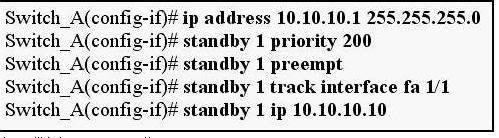
Which configuration is required on Neighbor HSRP router, in case of event of Failure of interface Fa 1/1 on swich A
The answer is
Option C
Switch_B(config-if)#ip address 10.10.10.1 255.255.255.0
Switch_B(config-if)#standby 1 priority 195
Switch_B(config-if)#standby 1 preempt
Switch_B(config-if)#standby 1 ip 10.10.10.10
Second
one multilayer switch configuration which was connected with 2 access layer switch trunk configured the question is why vlan 100 is not able to ping vlan 200 ,
The anwser was to enable Ip routing
other questions from p4s sure like 13,14,15,17,22,24,26,28,31,33,35,36,38,45,50,58,67,70,75,76,77,85,87,89,93,98,99
,101,102,111,112,117,125,126,127,136,143,144,,149,155,158,161,,164 etc
The Version is used was p4s 2.93
TODAY, i have passed bcmsn test (642-812) with pass-score 988 out 1000
I want tell everyone who intend to have the exam not to worry
Firstly p4s version 2.93 is the last updated and you can make sure from p4s website (286 q.)
Secondly the exam was an exact copy of the p4s and there is no new question i have faced except my first one which was HSRP SIMLET (6 multiple choices given the topolgy and the console access to the switches)
You can find in this forum 5 of 6 question in this forum, the sixth question was:
-for vlan 104: when gi1/0/1 is down on both swithces sw1 will be the active router whereas it was intended that sw2 will be the active one so what is the problem ?!
when u check using show stand by command that the tracking command is enabled with the pre-empt command so when the interface is going down the priority of the sw2 for vlan 104 will be decreased than the one in the
sw1 so the solution is to disable the preemption on sw1.
Hi,
Its very easy just use "show standby" comand
HSRP simlet:
1. For the vlan 102: active vlan is DSW-1, what is the priority of DSW-2? When look at the conf by clicking the DSW-2 icon you can see priority is no explicitly defined at DSW-2 so priority is 100 for vlan2.
2. For the vlan 101: active vlan is DSW01, and gi 1/0/1 goes down at DSW-1 but DSW-1 still active for vlan 101, how can we fix that problem? When look at the configurations DSW-1 priority is 200 for vlan 101, DSW-2's is 190. DSW-1 is tracking gi 1/0/1 interface with decrement value 5. so we should change the decrement value from 5 to 15.
3. For the vlan 103: active vlan is DSW-1, priority is 150 and is tracking gi 1/0/1 interface with decrement value 55. What is the new priority for DSW-1 when gi 1/0/1 is gone? Answer is 95.
4. For the vlan 105: active vlan is DSW-2, when tracking interface gi 1/0/1 at DSW-2 is gone active switch would be DSW-1. But when coming back the interface gi 1/0/1 back DSW-1 is still active sw dor vlan 105, what is the problem? You should enter preemt commant at DSW-2.
5. dsw1 is active for 103 vlan, dsw2 is not active even if all interface are up -- bcos priority on dsw1 is 200 and dsw2 is 190 - so decrease priority on dsw1 switch betw 150 and 190

No comments:
Post a Comment