Question in p4s3.20
This answer is wrong for sure
+Each port on a switch is a collision domain
+Each VLAN on a switch is a broadcast domain
+Each Hup is a collision domain.
D is correect, but C is incorrect. The next answer must be The number of collision domain would increase . But not in p4sure . You should careful with this question.
Question 189 : (p4s295)
Question 210 : (p4s2.95)
Question Fram-relay
Hotspot 2: Topology Question
640-802 CCNA Hotspot Topology Exhibit

Các bạn phải click chuột vào cái máy tính nối console để show lên xem thông tin !!!


Question 1:
Note: host 172.30.4.4 is wrongly given in Question the correct host must be 172.30.0.4

Answers: 702
Explanation:
The destination layer 2 address is a DLCI for frame-relay network. The destination host packet address is 172.30.0.4 corresponding DLCI is 702.
This can be confirmed by looking at the show frame-relay map output which shows the frame-relay map statements for layer 3 address to its corresponding layer 2 address IP 172.30.0.4 is mapped to DLCI 702 .
Question 2:

Answers: frame-relay map ip 172.30.0.3 196 broadcast
Explanation:
The show frame-relay map command above output provides the dynamic mapping for S-AMER (.3 as per topology the complete address is 172.30.0.3) to DLCI 196.
To create a static frame-relay map on dubai router to S-AMER we use the following command
Syntax: frame-relay map protocol protocol-address dlci [broadcast]
frame-relay map ip 172.30.0.3 196 broadcast
Question 3:
Answers: The serial connection to the MidEast branch office
Explanation:
By seeing the partial running config provided for Dubai router ... We can identify what encapuslation type is configured on each interface
Interface serial 1/0 : encapsulation frame-relay
Interface serial 1/2 and serial 1/3 : Both have encapsulation ppp
Interaface serial 1/1: Has no config info on encapsulation type this determines the default encapsulation (HDLC) is not changed on this interface.
Serial 1/1 is connection to MidEast branch office from Dubai router which has the default encapsulation.
Question 4:
Answers: No pass is required
Question: VTP
(source : 9tut.com)
This task requires you to use the CLI of Sw-AC3 to answer five multiple-choice questions. This does not require any configuration.
To answer the multiple-choice questions, click on the numbered boxes in the right panel.
There are five multiple-choice questions with this task. Be sure to answer all five questions before leaving this item.
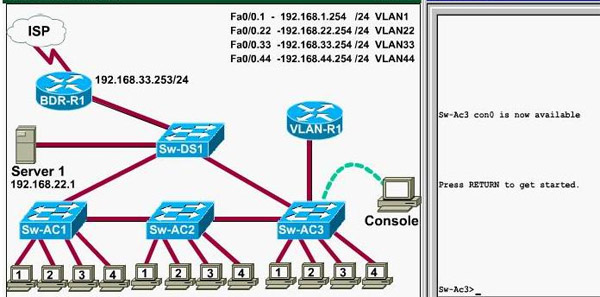
Notice: All the images in this VTP LAB are used for demonstration only, you will see slightly different images in the real CCNA exam
Question 1:
What interface did Sw-AC3 associate with source MAC address 0010.5a0c.ffba ?
a) Fa0/1
b) Fa0/3
c) Fa0/6
d) Fa0/8
e) Fa0/9
f) Fa0/12
Answer: Fa 0/8
Explanation: to find out which interface associated with a given MAC address, use the show mac-address-table command. It shows the learned MAC addresses and their associated interfaces. After entering this command, you will see a MAC address table like this:
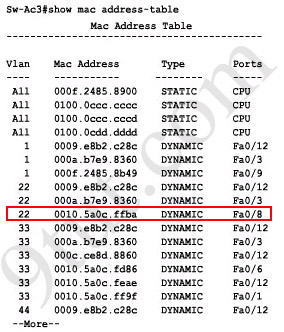
From this table we can figure out that the MAC address 0010.5a0c.ffba is associated with interface Fa0/8
Question 2:
What ports on Sw-AC3 are operating has trunks (choose two)?
a) Fa0/1
b) Fa0/3
c) Fa0/4
d) Fa0/6
e) Fa0/9
f) Fa0/12
Answer: Fa0/9 and Fa0/12
Explanation: Use the show interface trunk command to determine the trunking status of a link and VLAN status. This command lists port, its mode, encapsulation and whether it is trunking. The image below shows how it works:
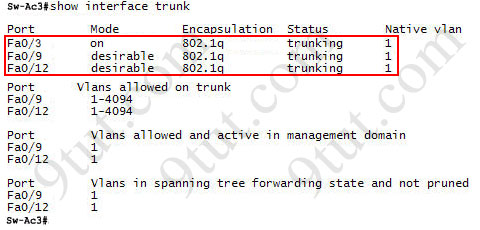
(This image is used for demonstration only)
Question 3:
What kind of router is VLAN-R1?
a) 1720
b) 1841
c) 2611
d) 2620
Answer: 2611
Explanation: VLAN-R1 is the router directly connected to Sw-Ac3 switch, so we can use the show cdp neighbors command to see:
1. Neighbor Device ID : The name of the neighbor device;
2. Local Interface : The interface to which this neighbor is heard
3. Capability: Capability of this neighboring device - R for router, S for switch, H for Host etc.
4. Platform: Which type of device the neighbor is
5. Port ID: The interface of the remote neighbor you receive CDP information
6. Holdtime: Decremental hold time in seconds
Sample output of show cdp neighbors command:
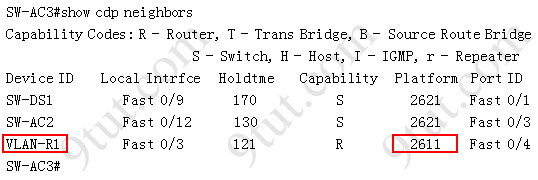
One thing I want to notice you is "Local Intrfce" in the image above refers to the local interface on the device you are running the "show cdp neighbors" command
Question 4: Which switch is the root bridge for VLAN 1?
Answer: Sw-DS1
Explanation: First we use the show spanning-tree vlan 1 to view the spanning-tree information of VLAN 1
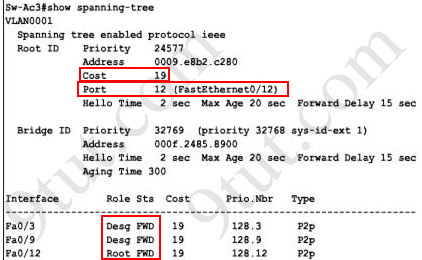
Notice that if you see all of the interface roles are Desg (designated) then you can confirm Sw-Ac3 switch is the root bridge for this VLAN (VLAN 1).
If you see there is at least one Root port in the interface roles then you can confirm Sw-Ac3 is not the root bridge because root bridge does not have root port. In this case, we notice that the root port on Sw-Ac3 switch is FastEthernet0/12, so we have to figure out which switch is associated with this port -> it is the root bridge. You can verify it with the show cdp neighbors command:
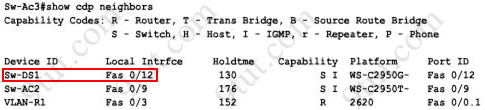
The "Local Intrfce" column refers to the interface on the switch running "show cdp neighbors" command. In this case, Sw-DS1 is associated with interface FastEthernet0/12 -> Sw-DS1 is the root bridge
Question 5: What address should be configured as the default-gateway for the host connected to interface fa 0/4 of SW-Ac3?
Answer: 192.168.44.254
Explanation:
First we have to identify which VLAN interface Fa0/4 belongs to by the show vlan command
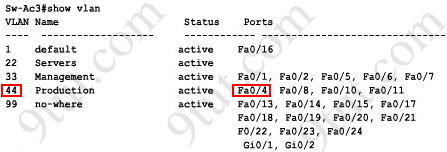
From the exhibit we know that VLAN 44 is configured on router using sub-interface Fa0/0.44 with IP address 192.168.44.254/24
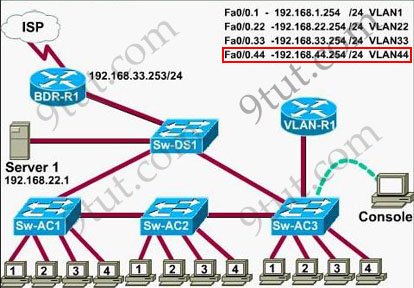
Therefore the default gateway of the host should be 192.168.44.254




No comments:
Post a Comment